SIM Card Tutorials
Apple iPhone 11 - How to Insert Sim Card
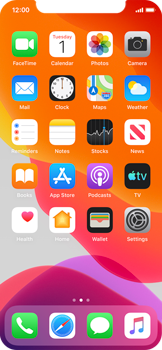
1. Open the SIM card holder on the side of the phone with the removal tool.
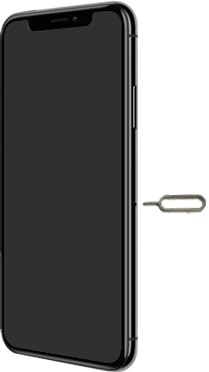
2. Take the SIM holder out of the phone.
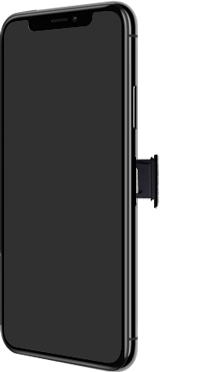
3. Insert the SIM into the SIM holder.
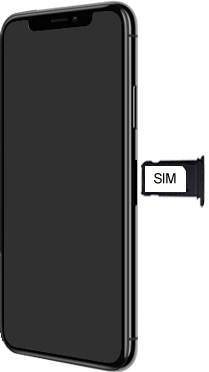
4. Insert the SIM holder into the SIM slot.

5. The SIM has been inserted.
